IMPORTANCE OF TOOLS
Without question, “the right tool for the job” is an adage that holds as true now regarding digital tools, as it did with physical tools. Having the tool that lets you do exactly the thing you need is not only empowering, but also challenging. Finding tools to help with making, whether purely digital, or digital to physical are difficult to choose. What do I need? What tools are on the market? Which will work with my setup? So many questions.
-We’re here to help.
WHAT YOU NEED
Step #1: Figure out what you need to accomplish. Sounds simple (I know!) until you realize that either, this is new to you (and you have no idea what you’re doing), or you’re in a scenario where the boss needs it done -like yesterday. To figure out what you need, let’s work backward from the desired output.
Print < (Card, Letter, or Poster) < Your Content
Designing for print means you’ll be working with either type, logos, or image content that needs to be edited, set, and printed on a fixed output size (i.e. paper size). Lots of software do these, but knowing the size of the output firsthand helps. The software for a one-off card is way different than if you’re laying out a book…
Digital < (Web, App, or Screen) < Your Content
Designing for digital means you’ll be working with either type, logos, image, sound, or video that needs to be edited, set, and interacted with for a multitude of sizings. (Eek!) Whether you’re designing for a website or an app, you’re going to be making designs for a multitude of screen sizes -meaning multiple layouts and often additional media assets.
However, if you don’t know what the output format is (paper vs phone screen, etc.) then you won’t know which tool to start with.
-What’s the design for?
EXPENSIVE PRO TOOLS
#2: Determine if you need a ‘professional’ tool -or not. Not all tools are created equal; some more capable than others, and that often comes at a price, literally.
Adobe has the professional tools market firmly under their thumb and is seen as the gold standard for most design tools. Whether you’re editing video for a commercial spot, designing your first poster for a gig, or mocking up your app idea for the pitch, Adobe has the tools…
Unfortunately, their tools are thought to be expensive, are only available on a subscription model, and recently (as of 5/3/19) experienced a 100% price bump in their introductory monthly subscription, from $9.99 – $19.99. While this is fine for some people, many of us out there just need a tool for a task, not a full-on month. We don’t need the kitchen sink, just the one thing.
What can we do?
-Do you need the pro tool?
ALTERNATIVES
Step #3: Determine what you ‘do’ need. Do you need a photo-editing app, something to set page layout for a flyer, what? Have a look at Michael Sexton’s ‘Adobe Alternatives’ to see what may be available. Break down his listings as such:
- Ps (Photoshop) for image creation.
- Ai (Illustrator) for posters & logos.
- Id (Indesign) for page layouts.
- An (Animate) for animations.
- Lr (Lightroom) for photo editing.
- Dw (Dreamweaver) for website dev.
- Ae (After Effects) for video effects.
- Pr (Premiere) for film editing.
- Au (Audition) for audio editing.
Thankfully there are plenty of quality alternatives out there. Some are old, some are new. Some are simple and task-focused, while others are complex and all-encompassing. Most importantly, they come in a wide range of pricing.
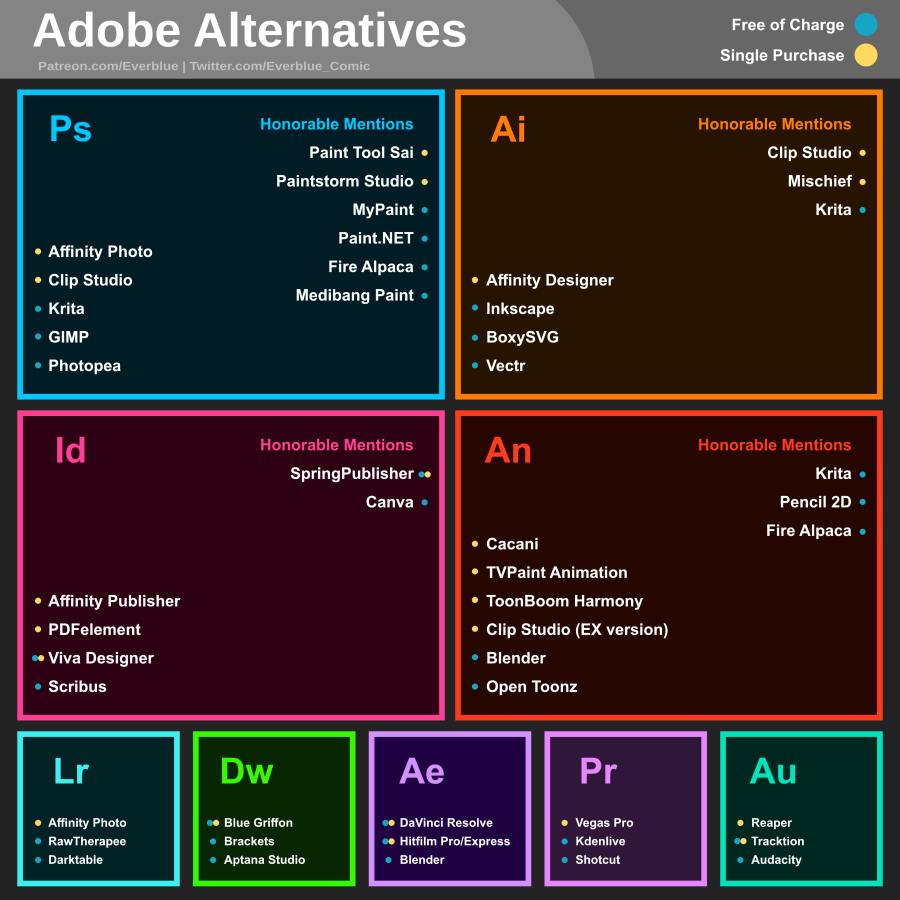
Most Adobe alternatives are either free (yes!) or as a reasonable sub $40 one-time fee. In most scenarios, if you need simplicity and or ease-of-use, you’ll be more likely interested in the non-free items, while those of you who aren’t afraid of complexity or rough edges will enjoy the free software.
Both have their places in the ecosystem, but for my money/time when dealing with things (on a budget), I love using Gimp, Inkscape, Canva, Blender, Darktable, Atom, Davinci, and Audacity.
IT’S HOW YOU USE THEM
Step #4: Try a few. Don’t immediately rush to the more ‘premium’ or complex version of apps just because I say so. If they’re free, give them a try. You’ll learn quickly if the app is too complex, too simple, to ‘rough around the edges’, or ‘not worth the price’ to you.
It’s how you use them that’s important. Tools take time to learn and master. More complex tools take more time, yet afford more benefits. Find the tool that’s right for you and it will help you meet your goal.
If you still don’t know what’s the right tool for you, and you’re working on or making a new product in our region, reach out and I’ll be more than glad to give you my 2¢.
HOW WE CAN HELP
This is just a blog post after all, and I’m confident that all of your creation and or making issues have not magically just gone away. There are many more outputs you may be creating for and thereafter making: wood sheeting, 3D printers, clothing, found-objects, etc. Therefore, I would suggest that if you are indeed making something, and or have aspirations of making the said thing as a side-hustle or entrepreneurial idea, you should reach out.
I have had the pleasure of using digital tools since 1998 in the professional realm, teaching tools since 2000, and putting them to use in K12, and Higher Ed, with students, community members, and entrepreneurs alike for 15 years. LIGHTS is able to offer a wide range of individuals some level of support, and I’d be more than happy to introduce you to a new tool or process to help empower you to make your idea a reality. -Happy Creation! -Happy Making!
ABOUT US
The LIGHTS Regional Innovation Network catalyzes the creation of companies to create high-wage jobs and attract greater private investment in the coal-impacted and opioid-impacted regions of Ohio, West Virginia, and Kentucky, uniquely matching the complex problems and opportunities facing our corporations, communities, and individuals to a network of strategically-placed Innovation Gateways. From this, new marketable products grow from these challenges through our work with locally partnered Innovation Gateways’ business incubators and makerspaces, across a tri-state 28-county area.